Stop all opmn and related process forcefully if does not stop from "stop SOA suite" script
Rename persistence to persistence.old in \SOA_HOME\OracleAS_1\j2ee\oc4j_soa\persistence
we will not be able to rename the folder if opmn or any related process is still running.
Use the following command to start SOA suite
opmnctl start
opmnctl startproc process-type=HTTP_Server
opmnctl startproc process-type=${oc4j_instance_name}
opmnctl startproc process-type=oc4j_soa
Saturday, January 30, 2010
Upgrading Oracle SOA Suite 10.1.3.1 to 10.1.3.5
To Upgrade Oracle SOA Suite to 10.1.3.5 Oracle Application Server 10g patch 8626084 is available.
we can apply this Patch to existing versions of Oracle SOA Suite(10.1.3.x)
I have upgraded OracleSOA 10.1.3.1 to 10.1.3.5 on windows wanted to share it
Upgrading SOA 10.1.3.1 to 10.1.3.5
1)Upgragde ORABPEL and ORAESB schemas before applying patch
Run ORABPEL Schemas
Connect to Database as ORABPEL User and run upgrade_10131_10135_oracle.sql located in
\10.1.3.5\ias_windows_x86_101350\Disk1\install\soa_schema_upgrade\bpel\scripts
Run ORAESB Schemas
Connect to Database as ORAESB User and run upgrade_10131_10135_oracle.sql located in
\10.1.3.5\ias_windows_x86_101350\Disk1\install\soa_schema_upgrade\esb\sql\other
2)Install SOA Suite
click setup.exe from \soa10.1.3.5\ias_windows_x86_101350\Disk1
3)specify existing SOA Suite Path and oc4jadmin Password
oc4jadmin password : welcome1
4)we need to give OWSM Database Password for SOA 10.1.3.5 Patch
Host Name,Port,ServiceName,OWSM Password.
5)click Configure Assistances.It will try to install
we can apply this Patch to existing versions of Oracle SOA Suite(10.1.3.x)
I have upgraded OracleSOA 10.1.3.1 to 10.1.3.5 on windows wanted to share it
Upgrading SOA 10.1.3.1 to 10.1.3.5
1)Upgragde ORABPEL and ORAESB schemas before applying patch
Run ORABPEL Schemas
Connect to Database as ORABPEL User and run upgrade_10131_10135_oracle.sql located in
\10.1.3.5\ias_windows_x86_101350\Disk1\install\soa_schema_upgrade\bpel\scripts
Run ORAESB Schemas
Connect to Database as ORAESB User and run upgrade_10131_10135_oracle.sql located in
\10.1.3.5\ias_windows_x86_101350\Disk1\install\soa_schema_upgrade\esb\sql\other
2)Install SOA Suite
click setup.exe from \soa10.1.3.5\ias_windows_x86_101350\Disk1
3)specify existing SOA Suite Path and oc4jadmin Password
oc4jadmin password : welcome1
4)we need to give OWSM Database Password for SOA 10.1.3.5 Patch
Host Name,Port,ServiceName,OWSM Password.
5)click Configure Assistances.It will try to install
Friday, January 29, 2010
Installation of Oracle SOA Suite 10.1.3.1
Before Installing SOA Suite we must check the following
Install Oracle Database Installation of Oracle SOA Suite requires the availability of an Oracle database. This database must be up and running, and does not have to be on the same system where you are installing the products.
Memory Requirements Minimum physical memory 2GB and available memory 1GB
JDK 1.4 or 1.5 and set ORACLE_HOME and JAVA_HOME path
Create Schemas for Oracle SOA Suite
Oracle SOA Suite require that certain schemas exist in the database prior to installation (advanced)
Load ORABPEL,ORAESB,ORAWSM Schemas into Database
Navigate to \SOA Suite\install\soa_schemas\irca
set JAVA_HOME,ORACLE_HOME path in irca file
Run irca with following options
irca all|orabpel|oraesb|orawsm "db_host db_port db_service_name" sys_password -overwrite ORABPEL ORABPEL_PASSWD ORAESB ORAESB_PASSWD ORAWSM AWSM_PASSWD>
ex: irca all " localhost 1521 XE" welcome1 -overwrite ORABPEL oracle ORAESB oracle ORAWSM oracle
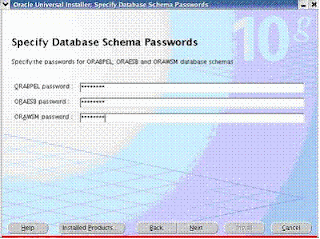
Install Oracle Database Installation of Oracle SOA Suite requires the availability of an Oracle database. This database must be up and running, and does not have to be on the same system where you are installing the products.
Memory Requirements Minimum physical memory 2GB and available memory 1GB
JDK 1.4 or 1.5 and set ORACLE_HOME and JAVA_HOME path
Create Schemas for Oracle SOA Suite
Oracle SOA Suite require that certain schemas exist in the database prior to installation (advanced)
Load ORABPEL,ORAESB,ORAWSM Schemas into Database
Navigate to \SOA Suite\install\soa_schemas\irca
set JAVA_HOME,ORACLE_HOME path in irca file
Run irca with following options
irca all|orabpel|oraesb|orawsm "db_host db_port db_service_name" sys_password -overwrite ORABPEL ORABPEL_PASSWD ORAESB ORAESB_PASSWD ORAWSM AWSM_PASSWD>
ex: irca all " localhost 1521 XE" welcome1 -overwrite ORABPEL oracle ORAESB oracle ORAWSM oracle
go to \SOA Suite\ setup and install
select Advance installation
specify Database configurations
username
Password
host:port
servicename
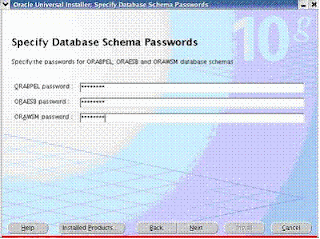
Enter Application Server Instance name,username,password:welcome1 
Instance name : oc4j_soa and click install it will take some time for installation
Subscribe to:
Posts (Atom)